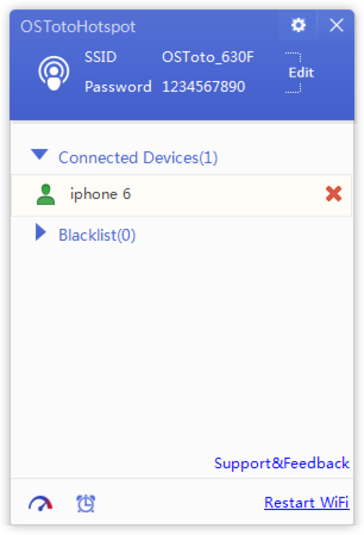OSToto Hotspot
Creates a Wi-Fi hotspot from any connected computer with just one click
- Category Internet Utilities
- Program license Free
- Version 4.1.9.2
- Size 9.99 MB
- Works under: Windows 7
- Program available in English
- Program by Olivia Lewis
Create free Wi-Fi hotspots anywhere with 160WiFi Hotspot for Windows.
160WiFi Hotspot is a fast and easy to use program that lets you create Wi-Fi hotspots with any Wi-Fi connected laptop, desktop, and some tablet PCs.
If you’ve ever wanted to share internet with your iPhone, Android device or other PCs, this app is for you. Most people don’t know that if their device can receive a signal it can also send one out, but it takes a lot of hard work and technical know-how to get it to work right.
But with 160WiFi Hotspot all you have to do is click a few buttons on your screen and you’ll have a secure Wi-Fi hotspot that you can share with people around you or just with yourself. Your hotspot will work just like a traditional Wi-Fi connection; people will still need the password to access your hotspot (unless you make it public, but we wouldn’t recommend that) and you can disable it at any time.
You can use the program anywhere you can use your computer, and you can also keep control on how much and how long your hotspot is open so people won’t be able to abuse it with the included Timing Shutdown function to shut down a PC when you're away, just to say on the safe side.
It’s important to point out while this is a really lightweight and easy to use program, it’s also light on features. This app doesn't have more advanced features like system monitoring, MAC blocking or advanced network management tools. It’s just a free Wi-Fi hotspot creator for Windows, not an enterprise program designed to help you administer a large-scale wireless area network on the go.
If you’re looking for a free and easy to use app for creating Wi-Fi hotspots on Windows PCs, this is definitely a great choice. You’ll want to make sure you only share the password to your hotspot with those you trust and change your password often, just to stay safe.
Pros
- Easy to Use 160WiFi Hotspot is so easy to use you’ll be able to get a new hotspot up and running within 60 seconds.
- 100% Free to Use with No Restrictions There are no time restrictions on usage, no trial popups, no annoying little boxes that ask you to donate to keep development of the tool going – just a great little tool that creates hotspots that you can share with others.
- Works with Most Windows PCs As long as your computer has an internet connection and is Wi-Fi enabled, you’ll be able to create a hotspot. 160WiFi Hotspot has been successfully tested on Windows tablets, desktop PCs, notebooks and laptops.
Cons
- Not a Network Administration Tool It’s important to note that if you want advanced tools like MAC filtering and blocklists, you’ll want to keep looking.